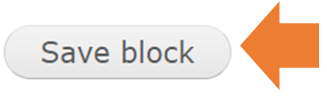Home page Introduction section
- To update the Introduction teaser on the home page, you will see a gear icon on the right side of the text when hovering the text, click it.

- On the Block body you can now edit.
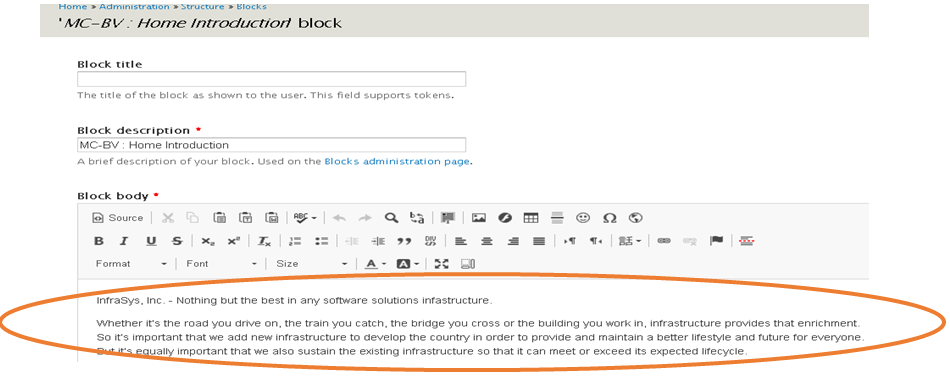
- After updating the text scroll down and click Save block